








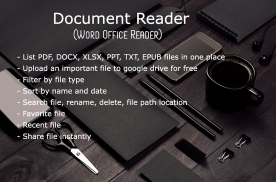

All document reader & PDF

Description of All document reader & PDF
All Document Reader & PDF is a versatile application designed for users to view and manage various document formats, including PDFs, Word files, Excel spreadsheets, and more. This app is available for the Android platform and offers a convenient solution for those who need to access their documents on the go. Users can download All Document Reader & PDF to enjoy seamless offline reading capabilities as well as a range of features for document management.
The app supports over ten different file formats, ensuring that users can open and read documents such as PDF, DOC, PPT, XLSX, TXT, RTF, XPS, HTML, XML, and e-books. With such a wide array of supported formats, All Document Reader & PDF proves to be a comprehensive tool for anyone who frequently works with documents on their mobile devices.
A simple and intuitive interface allows users to navigate through their documents effortlessly. The elegant reader screen is designed to provide a user-friendly experience, making it easy to access various controls necessary for reading and managing files. Users can scroll through their documents and find the files they need without any hassle.
One important aspect of this application is its app lock feature, which enhances security for sensitive documents. Users can set a PIN, password, or use fingerprint authentication to prevent unauthorized access. Customizable lock settings allow users to tailor their security preferences to suit their needs, ensuring that their private documents remain safe and secure.
The built-in browser feature is another significant component of All Document Reader & PDF. This powerful browser lists all Word files stored on the device in a single location, making it easy to locate and open documents. Users can quickly access their files without having to sift through multiple folders or apps.
For those who need to find specific documents, the app includes an intuitive search bar. Users can enter simple keywords to locate their desired files quickly. This feature is particularly useful for individuals with a large number of documents, as it streamlines the process of searching for specific content.
Recent file tracking is another handy feature that the application offers. Users can easily keep track of the files they have opened and viewed recently, allowing for quick access to documents that may be needed frequently. This functionality is beneficial for professionals who often refer back to previous files during their work.
The app also provides users with the ability to delete or rename files effortlessly. This feature simplifies the process of managing documents, allowing users to update file names or remove unwanted documents with ease. Additionally, users can mark their most viewed or important files as favorites, making it easier to access these documents whenever needed.
Backing up files to the cloud is an effective way to prevent data loss, and All Document Reader & PDF facilitates this process through Google Drive integration. Users can back up their documents easily, ensuring that important files are stored securely and can be accessed from multiple devices. This feature is particularly useful for individuals who need to maintain access to their documents while working remotely or traveling.
Offline document reading is a standout feature of this app. Users can access their files without requiring an internet connection, making it ideal for those who need to work in areas with limited connectivity. The offline reader allows for uninterrupted access to important documents, ensuring productivity can be maintained regardless of location.
In addition to these features, All Document Reader & PDF provides a variety of options for managing documents. Users can share files via various platforms, delete unwanted documents, rename files as needed, and check file paths for easy reference. These management options contribute to a comprehensive user experience, making it simple to handle documents on a mobile device.
Incorporating all these features, All Document Reader & PDF emerges as a practical tool for anyone looking to manage and view documents efficiently. The combination of security features, document management capabilities, and offline access creates a robust application suitable for both personal and professional use.
For those seeking a reliable solution for document reading and management, All Document Reader & PDF is an excellent choice. The user-friendly interface, along with the extensive range of supported formats, ensures that all essential document needs are met. Downloading this app provides users with a powerful tool for effectively handling their documents on Android devices.
























